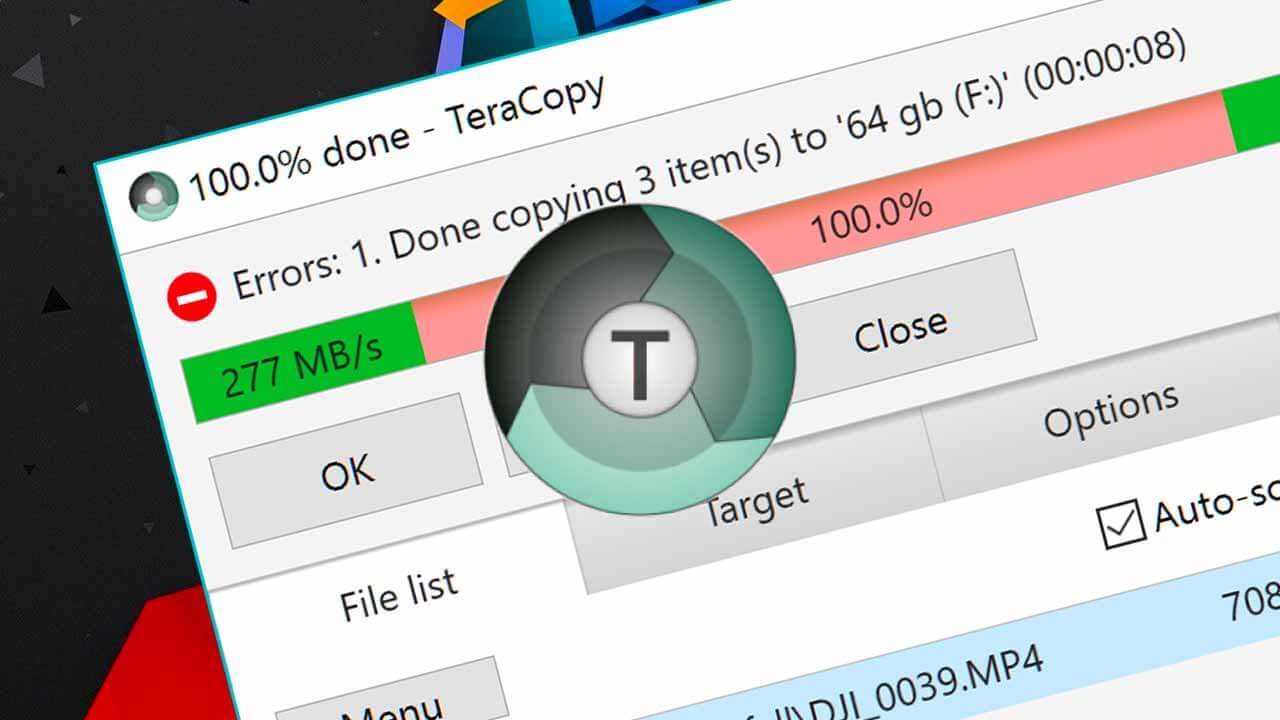Sublime Text là trình soạn thảo mã nguồn đa nền tảng độc quyền với giao diện lập trình ứng dụng Python. Nó thực sự hỗ trợ nhiều ngôn ngữ lập trình và ngôn ngữ đánh dấu, và người dùng có thể thêm các chức năng bổ sung, thường được xây dựng bởi cộng đồng và được duy trì theo giấy phép phần mềm miễn phí.
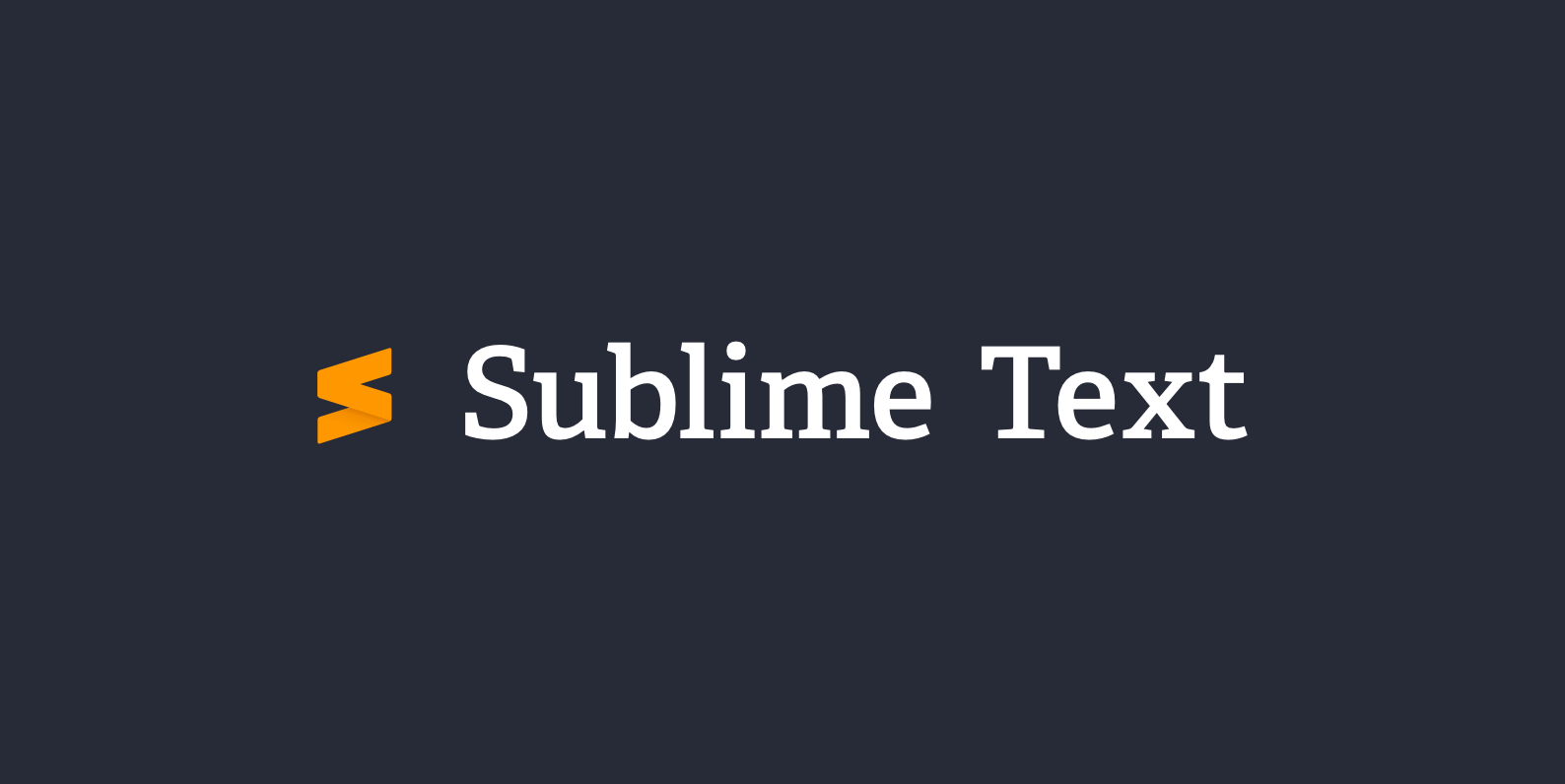
Với giao diện người dùng trực quan, rất bắt mắt, nhiều chức năng mạnh mẽ và có thể mở rộng thêm thông qua Package Control. Hỗ trợ nhận diện và tô màu từ khoá (syntax highlight) cho hơn 20 ngôn ngữ khác nhau chẳng hạn như HTML, CSS, javascript, C++, C#, SQL, XML …
Tính năng của Sublime Text 3
- Nhiều lựa chọn cho phép bạn thay đổi tương tác nhiều dòng cùng một lúc
- Có API Python mạnh mẽ, cho phép các plugin tích hợp tăng cường chức năng
- Nhiều tính năng hữu ích như chỉnh sửa tại nhiều vị trí một lúc
- Soạn thảo toàn màn hình, soạn thảo với layout nhiều cột…
- Có nhiều extensions giúp bạn phát triển nhanh các PHP project
- Giao diện đơn giản, tinh tế, có sẵn và hỗ trợ cài đặt nhiều theme
- Tăng hiệu suất làm việc tối đa, tiết kiệm thời gian gõ code
- Hỗ trợ chức năng GoTo để chuyển tới một hàm được định nghĩa ở đâu đó
- Hỗ trợ nhận diện và tô màu từ khoá (syntax highlight)
- Hỗ trợ nhiều ngôn ngữ như HTML, CSS, PHP, Javascript, C++, C#, SQL, XML…
- Chế độ tìm kiếm, replace, highlight rất dễ sử dụng
- Nhiều package control mạnh mẽ
- Các câu lệnh được hiển thị màu rõ ràng
- Hỗ trợ chia ra nhiều cửa sổ soạn thảo
Một số Packages/Plugins không thể thiếu
- Sublime Prefixr (Ctrl+Alt+X)
- Sublime Alignment (Ctrl+Alt+A)
- Jquery
- Jquery snippets
- Nettuts Fetch
- Sublime CodeIntel
- Tag
- Prefixr
- Google search
- WordPress
- HTML5
- Indent Guides
Download Sublime Text mới nhất (Win/macOS)
| Support | Version | Size | License | Downloads |
|---|---|---|---|---|
| Windows | v3.2.1 Build 3207 | 10.40MB | License Key | |
| mac OS | v3.2.1 Build 3207 | 15.2MB | License Key |
Key kích hoạt Sublime Text 3
Sau khi có Key, hay truy cập Help > Enter License và dán key trên vào ô License. Nhấn Use License để tiến hành kích hoạt.
Chú ý: Cách khắc phục lỗi “Your license key is no longer valid, and has been removed” khi add key.
Hãy tìm file hosts trên máy tính của bạn theo đường dẫn tương ứng
- WinDows:
C:\Windows\System32\drivers\etc - Lunix, Mac:
/etc/hosts
Thêm dòng sau vào file
# Sublime Text 3 127.0.0.1 www.sublimetext.com 127.0.0.1 license.sublimehq.com 127.0.0.1 45.55.255.55 127.0.0.1 45.55.41.223
Changelog
- Various syntax highlighting improvements
- Git: Git repositories at the top level of a users home directory are ignored for performance reasons. This can be changed via the allow_git_home_dir setting.
- Git: Improved performance with a large number of git repositories in the side bar
- Git: Fixed UTF8 BOMs not being handled correctly in .gitignore files
- Fixed a crash in the Git repository handling
- Improved file indexing behavior in some scenarios
- Improved scrolling logic in some scenarios
- Fixed block carets changing the way text selection works
- Fixed swap_line_up and swap_line_down transforming tabs into spaces
- Mac: Added a workaround for a MacOS issue with DisplayLink adapters
- Lixed: Fixed compatibility with old Linux distributions
- Linux: Improved high dpi handling under KDE
- Linux: Tweaked the way text scaling is handled
- Linux: Fixed incorrect file ownership in the deb packages
- API: Fixed an incompatibility with SublimeREPL
- API: Fixed regression with phantoms interfering with home/end behavior
NEW: GIT INTEGRATION
- Files and folders in the sidebar will now display badges to indicate Git status
- Ignored files and folders are visually de-emphasized
- The current Git branch and number of modifications is displayed in the status bar
- Commands have been added to open a repository, see file or folder history, or blame a file in Sublime Merge
- Themes may customize the display of sidebar badges and status bar information
- The setting show_git_status allows disabling Git integration
- All file reads are done through a custom, high-performance Git library written for Sublime Merge
- Read the documentation
NEW: INCREMENTAL DIFF
- All changes to a document are now represented by dedicated markers in the gutter
- Diff markers show added, modified and deleted lines
- The setting mini_diff controls incremental diff behavior
- In coordination with the new Git functionality, diffs can be calculated against HEAD or the index
- The git_diff_target setting controls base document source
- API methods View.set_reference_document() and View.reset_reference_document() allow controlling the diff
- The following diff-related commands were added:
- Next Modification
- Previous Modification
- Revert Modification
- Full inline diffs of each change can be displayed via the right-click context menu, or keyboard shortcuts
- Inline diff presentation can be changed by customizing a color scheme
- Read the documentation
EDITOR CONTROL
- Added block_caret setting
- Improve positioning and sizing of gutter icons in some situations
- Fixed draw_minimap_border setting not working
- Linux: Improved input method (IM) support – fcitx, ibus, etc
- Linux: Fixed a crash when using GTK_IM_MODULE=xim
- Linux: Tweaked behavior of up/down when on the first and last lines of a file to better match platform conventions
- Windows: Improved IME support
THEMES/UI
- Enhanced the .sublime-theme format:
- Added variables support and associated revised JSON format with variables key
- Added extends keyword to have one theme derive from another
- Colors may be specified via CSS syntax
- Improved performance with large numbers of rules in a .sublime-theme
- Linux: Moved to GTK3
- Linux: Various high DPI fixes
- Mac: Added Mojave support
- Mac: Add full support for macOS native tabs
- Mac: Ensure context menus are shown without scrolling
- Mac: Error message dialogs can now be closed with the escape key
- Mac: Improved window placement
- Mac: Improved resize performance
- Windows: Fixed minimized and maximized state not restoring
- Windows: Fixed a bug where auto complete entries would contain an ellipsis when not required
TEXT RENDERING
- Support for Unicode 11.0
- Improved rendering of combining characters
- Fixed a caret positioning bug when non-trivial graphemes are present
- Fixed some cases of incorrect glyph positions on Windows and Mac
- Linux: Color glyphs are now drawn properly on light backgrounds
- Windows: Fixed a rendering issue with certain combining characters
- Windows: Fixed some fonts having an incorrect baseline
COLOR SCHEMES
- Added block_caret key to use in conjunction with block carets
- caret values now respect alpha as expected, rather than pre-blending against the background color
- Added the foreground_adjust property to rules with a background. Accepts CSS color mod adjusters to manipulate the saturation, lightness or opacity of the foreground color.
SYNTAX HIGHLIGHTING
- Many syntax highlighting improvements, including significant improvements to:
- Clojure, with thanks to Nelo Mitranim
- D
- Go, with thanks to Nelo Mitranim
- Lua, with thanks to Thomas Smith
- Fixed a crash that could occur when nesting embed patterns in .sublime-syntax files
- Syntax Tests: Allow syntax test files to have a UTF-8 BOM
FILES AND FOLDERS
- Improve performance of file watching for ignored paths on Windows and Mac
- Windows: Fixed Open File treating paths as case-sensitive
- Windows: Properly unlock directories after contained files are closed
API
- Added View.set_reference_document() and View.reset_reference_document() to control diff generation
- Phantoms are now drawn correctly in conjunction with draw_centered
- Various minor improvements related to plugin module loading and unloading
- Added support for hwb() colors to minihtml
- Added a custom min-contrast() adjuster for the CSS color mod function in minihtml
- Mac: Fixed a plugin_host crash when running a process that itself crashes
MISCELLANEOUS
- Fixed a Goto Symbol in Project performance regression
- F21..F24 keys can now be bound
- Assorted minor fixes and stability improvements
- Linux: Improved behavior of --wait command line argument when Sublime Text isn’t currently running
- Various fixes from 3.1
- Added ui_scale setting to scale the entire UI, dpi_scale is now Linux-only
- Linux: Added workaround for a display driver issue, giving significant scrolling improvements for some environments
- Indexing: Added more information in the Indexing Status window, and reduced CPU utilization in some scenarios
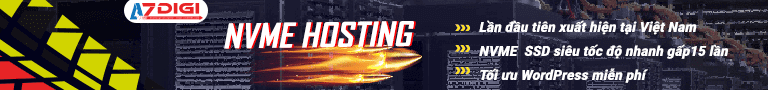

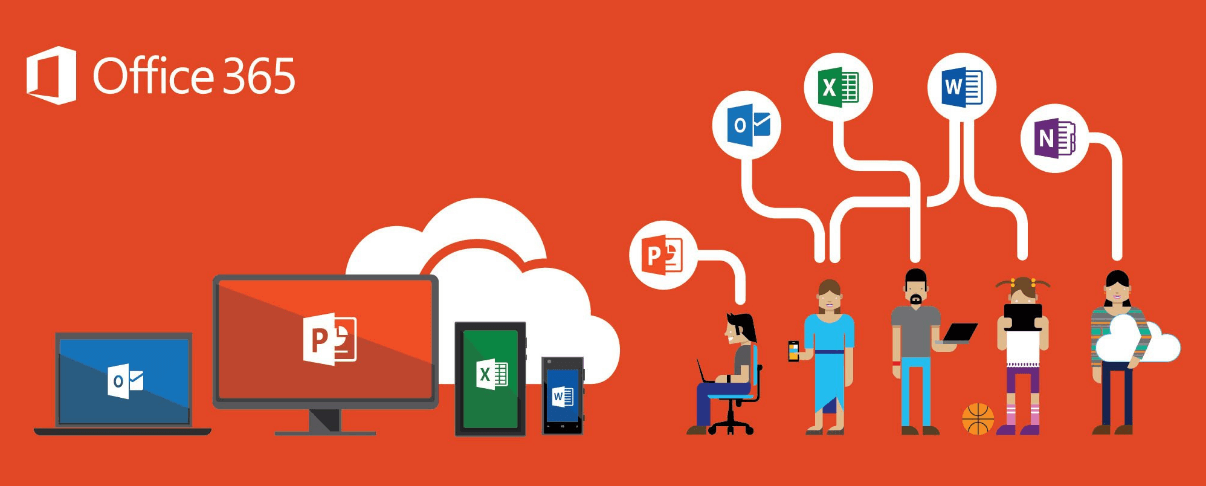

![[Giveaway] Miễn phí 1 năm Malware Hunter Pro - Bảo mật, bảo vệ dữ liệu 6 Malware Hunter Pro](https://data.tieuca.me/2020/03/Malware-Hunter-Pro.png)