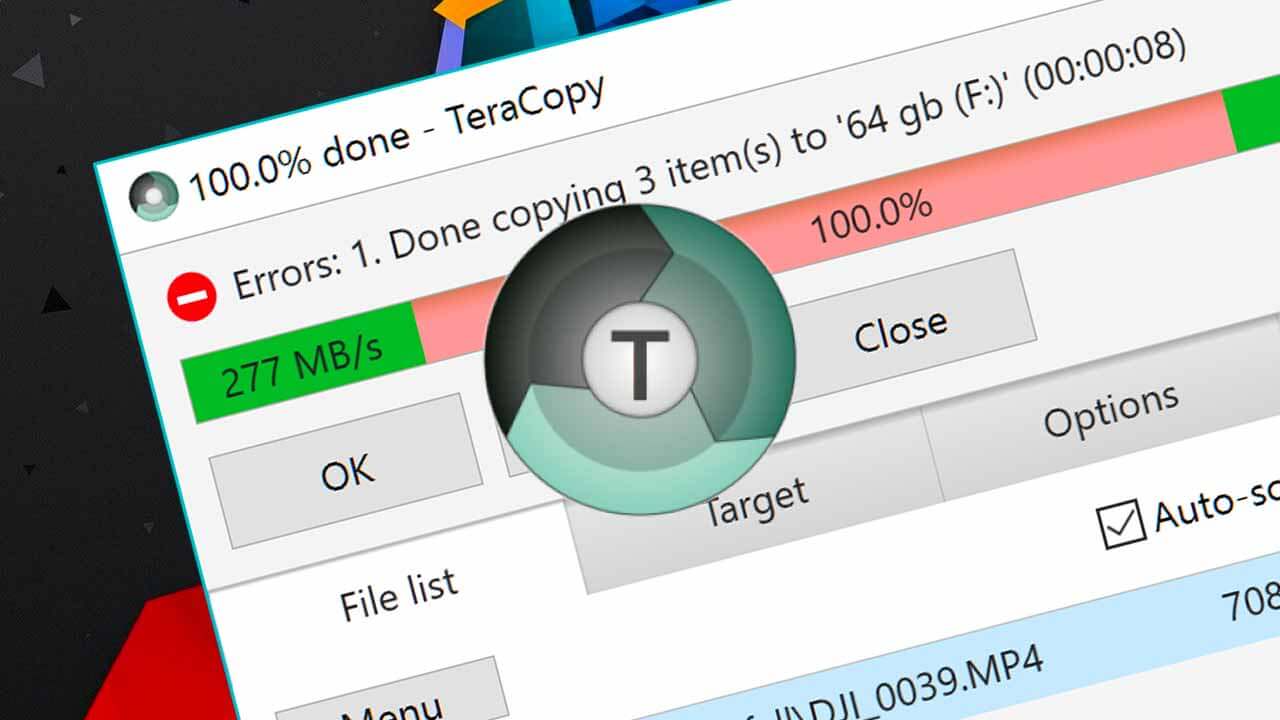Internet Download Manager là công cụ hỗ trợ tải về các tập tin với tốc độ nhanh nhất. IDM có thể tải về nhiều tập tin và các phân đoạn tập tin cùng một lúc, tạm dừng và tiếp tục tải với một lần nhấp chuột duy nhất, khôi phục quá trình tải tập tin bị hỏng do ngắt điện đột xuất hoặc các vấn đề liên quan đến mạng. Giao diện đơn giản và dễ sử dụng cho người dùng.
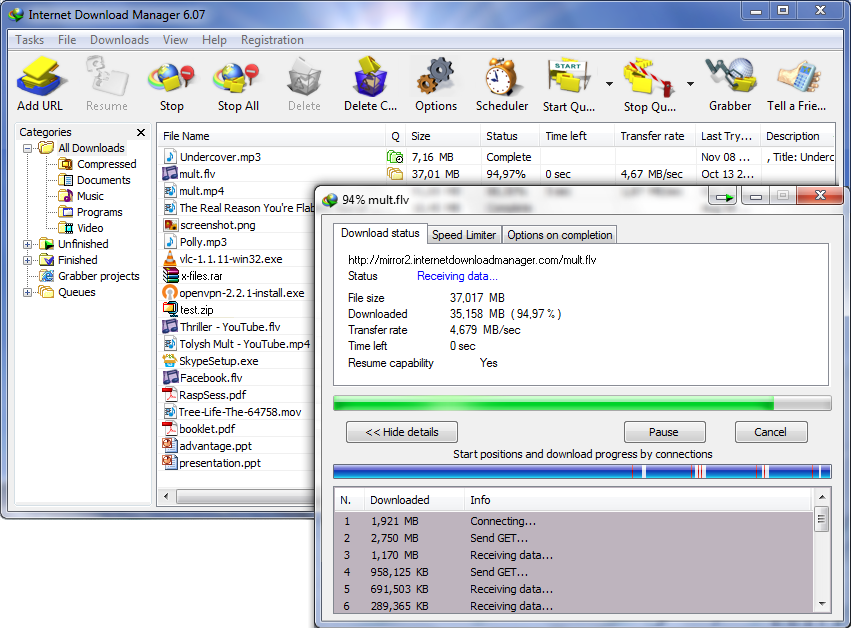
Internet Download Manager cho phép bạn tải về hầu hết các định dạng dữ liệu trực tuyến, với tốc độ nhanh gấp 5 lần so với tốc độ bình thường hoặc có thể nhanh hơn nữa nhờ công nghệ tải đa luồng và kỹ thuật chia nhỏ các file được tải về, đồng thời chạy trong một số phần mềm diệt virus để đảm bảo các file tải về an toàn tuyệt đối.
Các tùy chọn trên Internet Download Manager khá phong phú và cho phép người dùng tùy biến theo cách của mình, chẳng hạn như tải tập tin theo nhiều lựa chọn, lưu file theo các cách khác nhau, phiên bản IDM mới nhất thêm tính tương thích của Windows 10, sửa lỗi tương thích với các trình duyệt khác nhau bao gồm Internet Explorer 11, Microsoft Edge, các phiên bản Mozilla Firefox và Google Chrome, trình chỉnh tay video được cải thiện để lưu video từ trình phát trên web trên các trang web.
Tải xuống IDM
Link Download: Internet Download Manager | IDM Full Toolkit 3.9 | Trial Reset
Phát hành: Tonec Inc
Version: 6.35 build 1
Ngày cập nhật: 17 tháng 8, 2019
Yêu cầu: Windows XP/Vista/7/8/8.1/10
Hướng dẫn kích hoạt IDM
IDM Full Toolkit 3.9 – Kích hoạt mọi phiên bản, tự động cập nhật
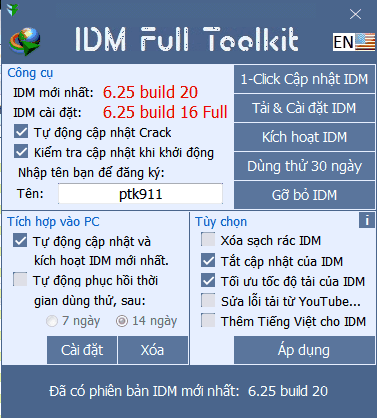
- Tải IDM Setup mới nhất cài đặt bình thường
- Tắt thông báo kích hoạt IDM
- Tắt phần mềm diệt virus
- Chạy công cụ IDM Full Toolkit 3.9 điền tên và chọn Kích hoạt IDM
Kích hoạt bằng tool IDM Trial Reset
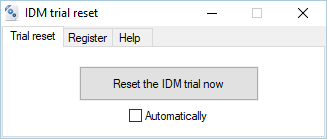
Chuột phải idm_trial_reset.exe chọn Run as administrator
* Nếu muốn dùng IDM ở chế độ dùng thử:
- Chọn tab Trial Reset rồi click vào Reset the IDM trial now để đưa thời gian dùng thử IDM về 30 ngày, mở IDM khi bị block, báo fake serial…
- Nếu muốn chương trình tự động hoàn toàn, giải nén file, chọn Automatically. (bỏ chọn để tắt tự động)
* Nếu muốn dùng IDM ở chế độ đăng ký:
- Chọn tab Register rồi click Register IDM now
What's new?
What’s new in version 6.35
(Released: Aug 16, 2019)
- Added the recognition of proxies in browsers and its automatic usage in IDM when IDM cannot download directly. The recognition works for all VPN extensions in Firefox, and for some VPN extensions in Google Chrome.
- Added a feature to set “User-Agent” header for manually added downloads. You can do it in IDM Options -> “Downloads” Tab. The settings of antiviral software were moved to a separate dialog to simplify “Downloads” tab.
- Improved video recognition in web players
- Found the cause of “403 Forbidden” error when downloading some videos and made a workaround.
- Fixed bugs
What’s new in version 6.33 Build 3
(Released: Jul 01, 2019)
- Added support for Pale Moon 28
- Fixed bugs
What’s new in version 6.33 Build 2
(Released: May 11, 2019)
- Updated the new feature to download from file sharing web sites
- Fixed problems of IDM 33 with Windows XP
- Fixed bugs
What’s new in version 6.33 Build 1
(Released: May 05, 2019)
- Added a new feature to improve downloading from sharing and other websites that generate temporary links that can be requested one time only. If IDM discovers such web site, it offers to send a report, and requests updated download rules for this web site from IDM servers. Because IDM has a large number of users, we plan to receive many reports and update this database quickly.
- Added “Del” key to special keys to prevent downloading with IDM because previous keys (“Ctrl”, “Alt”, “Shift”) that we offered were reserved by browsers for other purposes
- Fixed bugs
Chúc các bạn thành công!
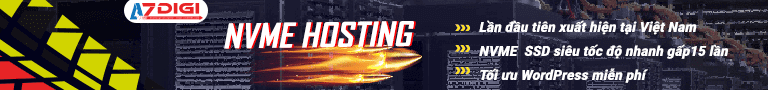

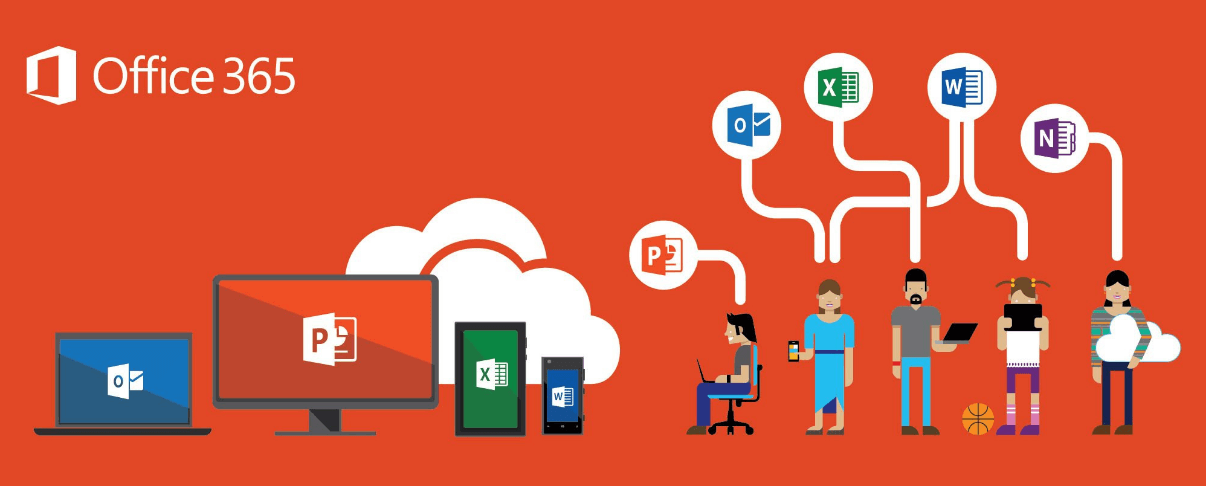
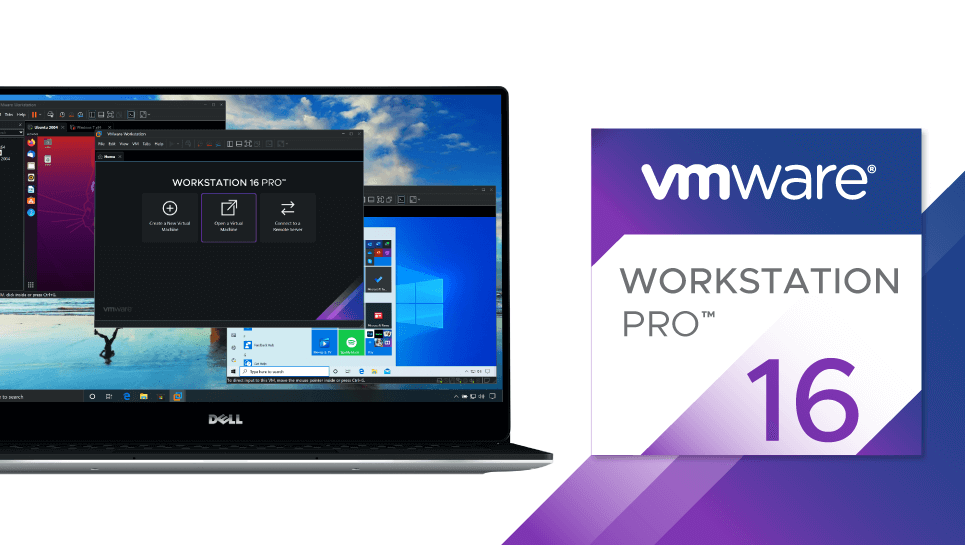
![[Giveaway] Miễn phí 1 năm Malware Hunter Pro - Bảo mật, bảo vệ dữ liệu 10 Malware Hunter Pro](https://www.tieuca.me/wp-content/uploads/2020/03/Malware-Hunter-Pro.png)