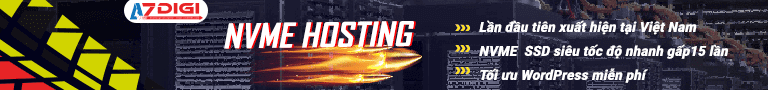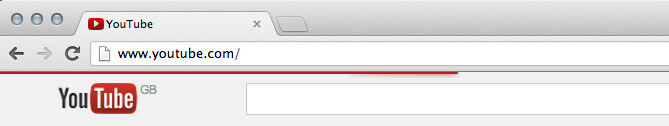
– Đăng nhập trang quản trị Blogger.
– Chọn menu Template và click chọn Edit HTML
– Thêm css trước thẻ </b:skin>
#progress {
position: fixed;
z-index: 2147483647;
top: 0;
left: -6px;
width: 1%;
height: 2px;
background: #0088CC;
-moz-border-radius: 1px;
-webkit-border-radius: 1px;
border-radius: 1px;
-moz-transition: width 500ms ease-out,opacity 400ms linear;
-ms-transition: width 500ms ease-out,opacity 400ms linear;
-o-transition: width 500ms ease-out,opacity 400ms linear;
-webkit-transition: width 500ms ease-out,opacity 400ms linear;
transition: width 500ms ease-out,opacity 400ms linear;
}
#progress dd, #progress dt {
position: absolute;
top: 0;
height: 2px;
-moz-box-shadow: #0088CC 1px 0 6px 1px;
-ms-box-shadow: #0088CC 1px 0 6px 1px;
-webkit-box-shadow: #0088CC 1px 0 6px 1px;
box-shadow: #0088CC 1px 0 6px 1px;
-moz-border-radius: 100%;
-webkit-border-radius: 100%;
border-radius: 100%;
}
#progress dt {
opacity: .6;
width: 180px;
right: -80px;
clip: rect(-6px,90px,14px,-6px);
}
#progress dd {
opacity: .6;
width: 20px;
right: 0;
clip: rect(-6px,22px,14px,10px);
}– Tiếp tục tìm thẻ </body> (Ctrl + F). và dán đoạn code sau vào trên nó:
<script>
jQuery(document).ready(function() {
jQuery("body").append(jQuery("<div><dt/><dd/></div>").attr("id", "progress"));
jQuery("#progress").width(100+ "%");
jQuery("#progress").width("101%").delay(800).fadeOut(400, function() {
jQuery(this).remove();
});
});
</script>– Xong, F5 và xem thành quả thôi nào 🙂